Within the Eversolo system, there are handy features you may not have noticed yet. For example, there are two options that make it possible for music to start playing the moment your device powers on, reducing extra steps and fitting seamlessly into your listening routine.
Let’s take a closer look at how they work.
Auto-Play Queue on Startup
This setting automatically resumes the last playlist or queue when you power on your device.
No need to press play again—your music picks up right where you left off.
Jump to Playback Screen on Startup
With this option enabled, your device will open directly to the playback screen after startup.
Instead of navigating through menus, you’ll immediately see the playback.
How to Use
- Both features are easy to set up. Just go to Settings → Playback → scroll down to find the relevant options and toggle them on.
- These two features function separately. You can activate one without the other.
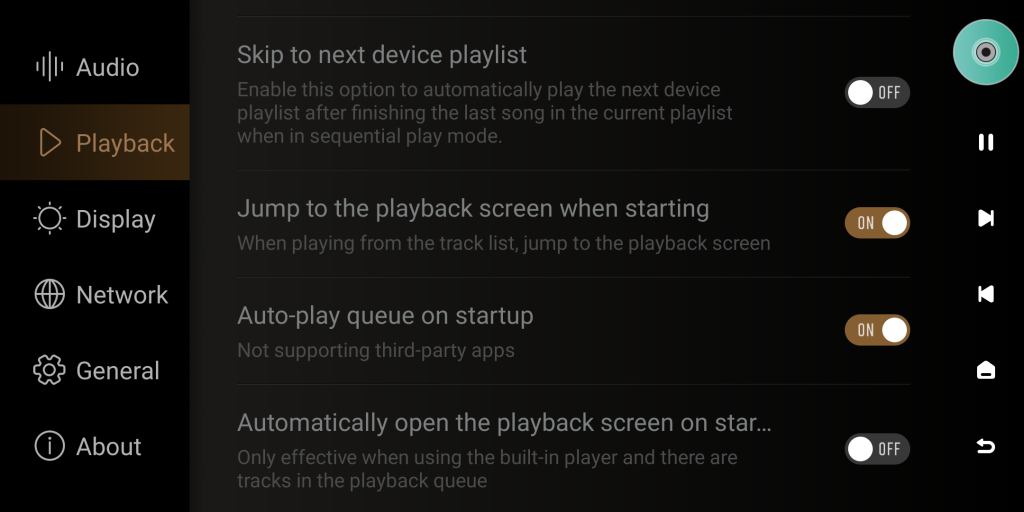
Small Features, Big Convenience
Though simple, these options can make a meaningful difference in everyday listening. Whether you prefer to jump straight into the playback screen, have your queue start automatically, or combine both, Eversolo gives you the flexibility to make the experience your own. May these thoughtful touches bring even more ease and enjoyment to your music journey.
