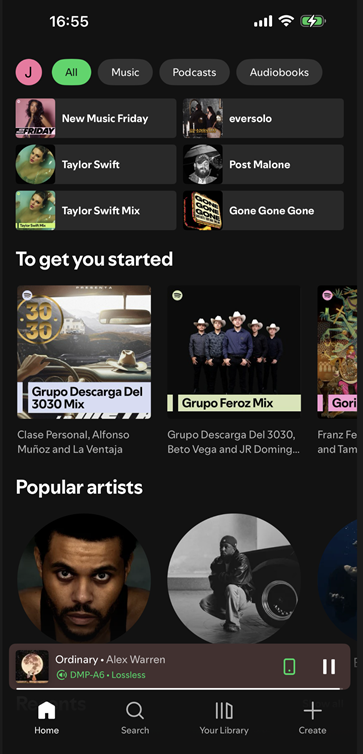Please note: Spotify app version v9.0.82.1008 or later now supports Lossless audio quality.
1. Software Installation
- Eversolo devices come with the official Spotify client icon pre-loaded. On the home screen, tap “Streaming” and select the Spotify icon to automatically download and install the software.
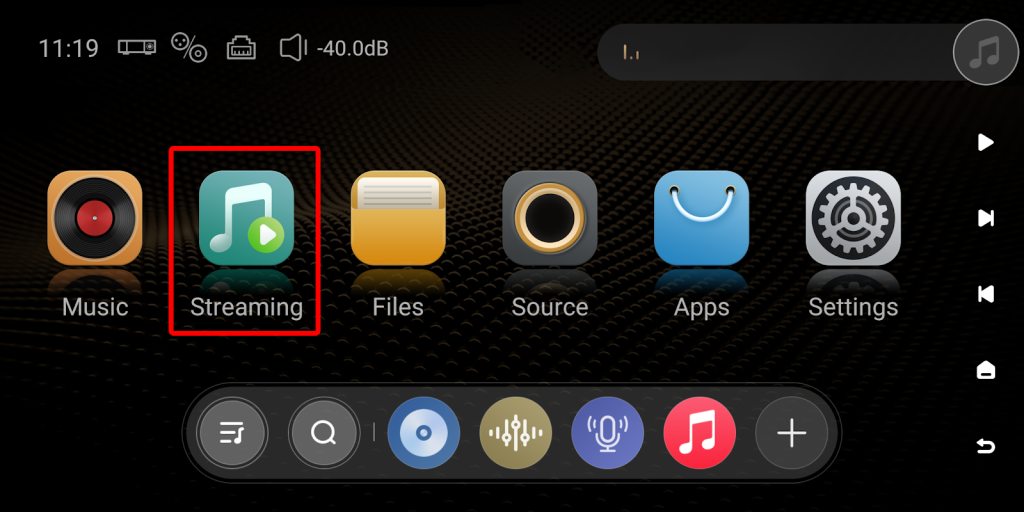
- For DMP Series: Scroll down to the “Music — Apps” section and tap the Spotify icon to install.
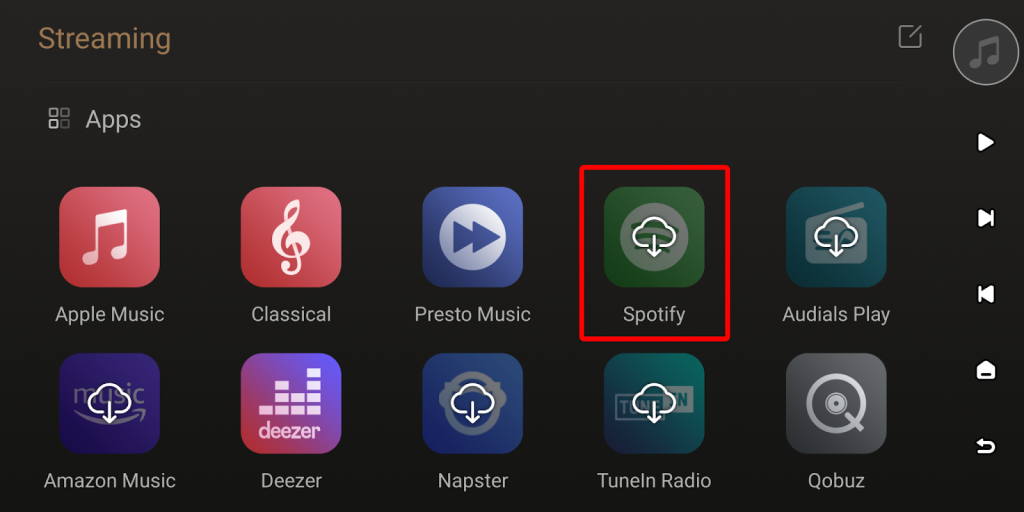
- For PLAY/T8 Series: Directly tap the Spotify icon to install.
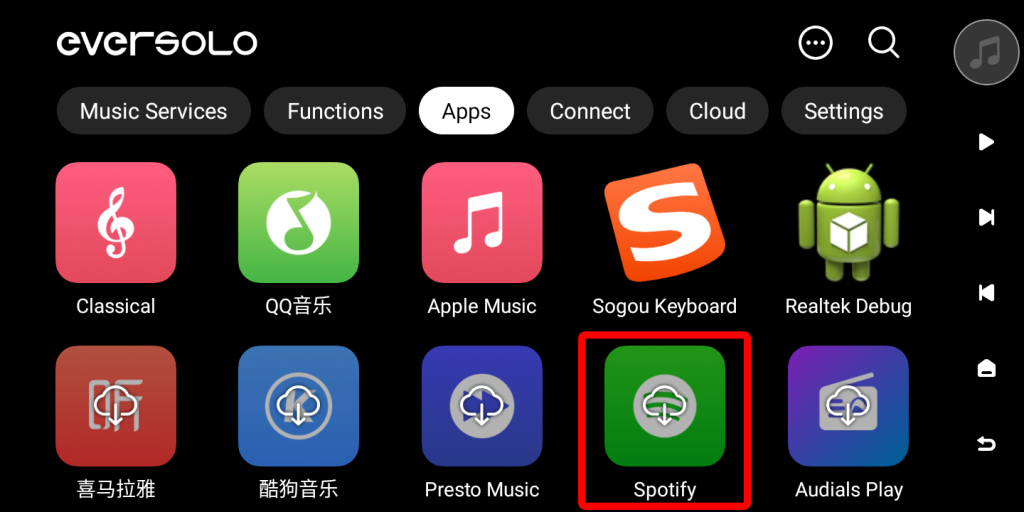
2. Account Login
- Launch the Spotify app and log in with your account credentials.

3. Enabling Lossless Quality
- On the Spotify home screen, tap the circular profile icon at the top center to open the sidebar.
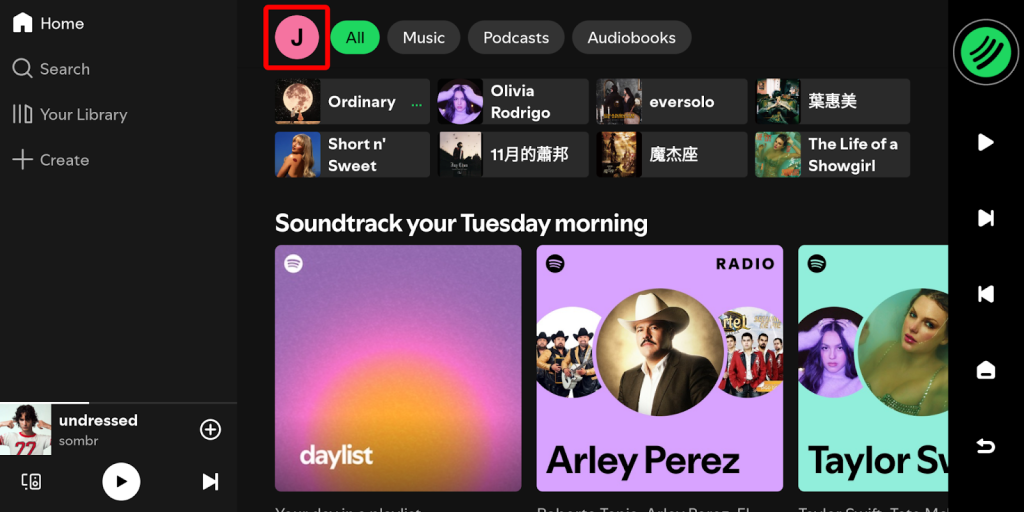
- Navigate to “Settings and privacy”via the left-hand sidebar, then scroll down and tap the “Media quality”.
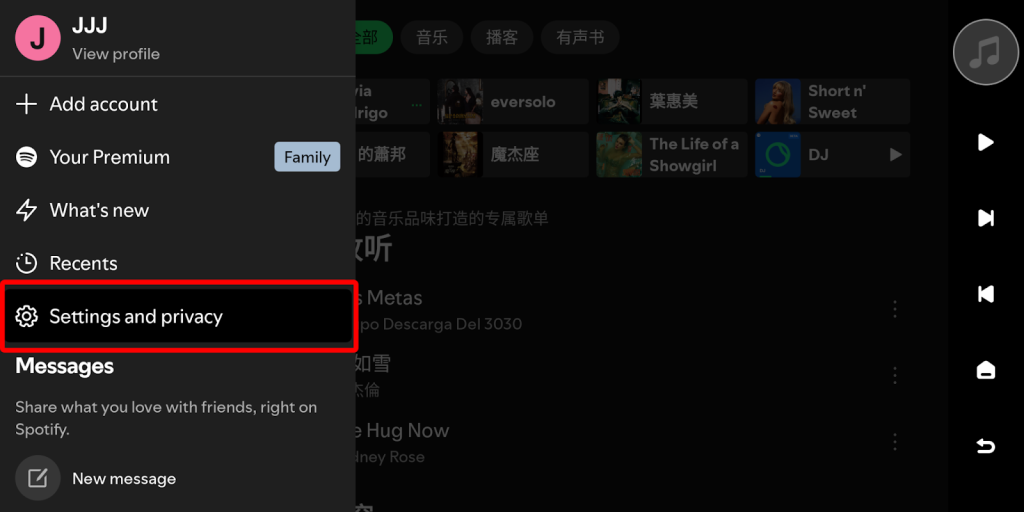
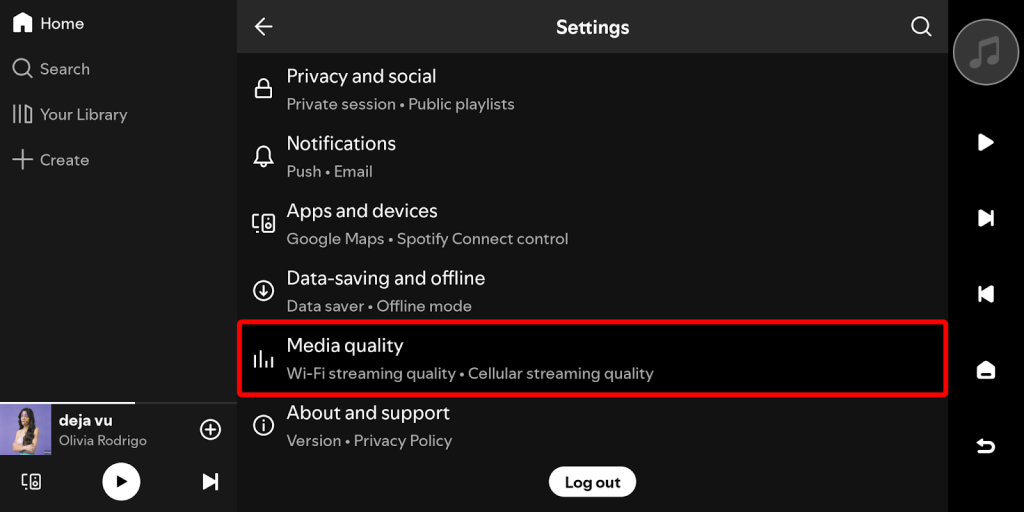
- Set “Wi-Fi Streaming Quality” to “Lossless” → scroll down → disable “Auto-Adjust” option.
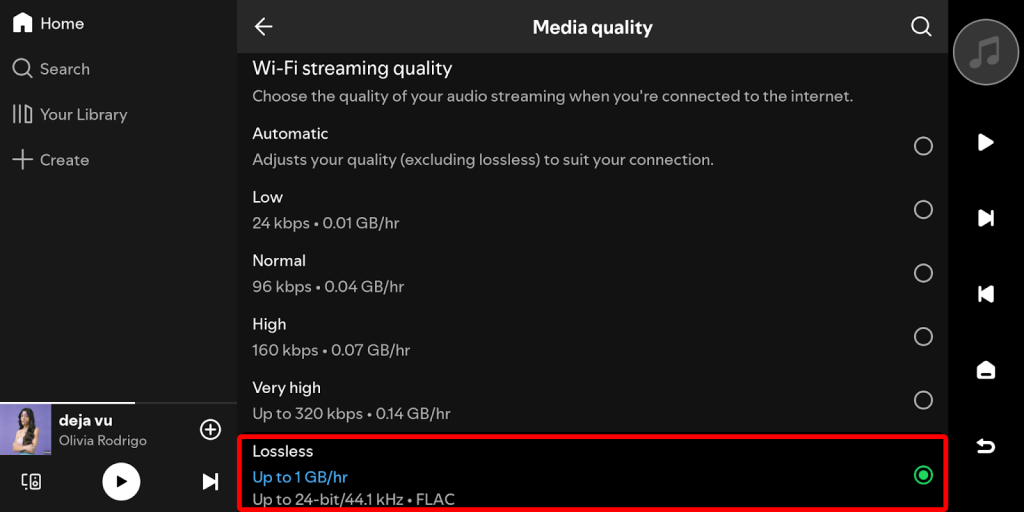
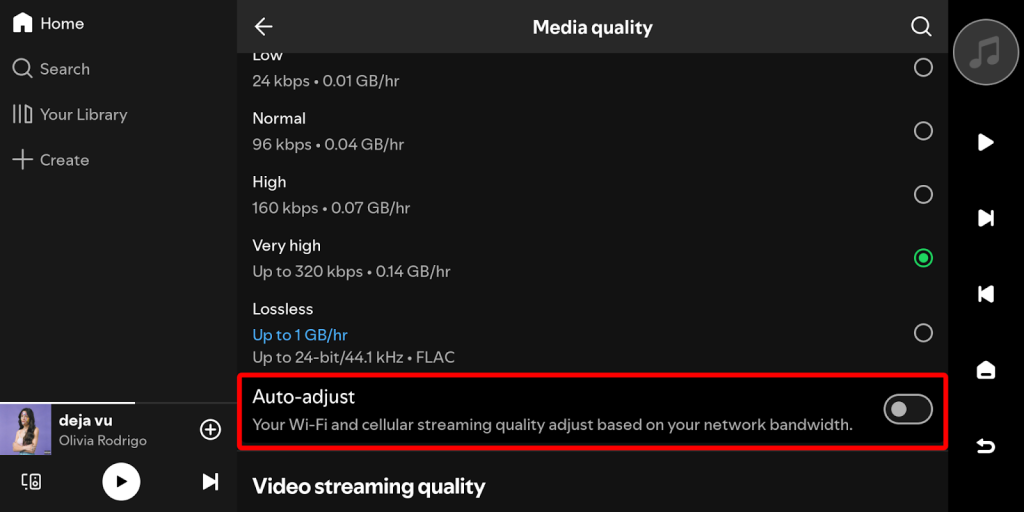
4. Music Playback
- Return to the Spotify home screen to start playback and enjoy a high-resolution music streaming experience on your Eversolo device.
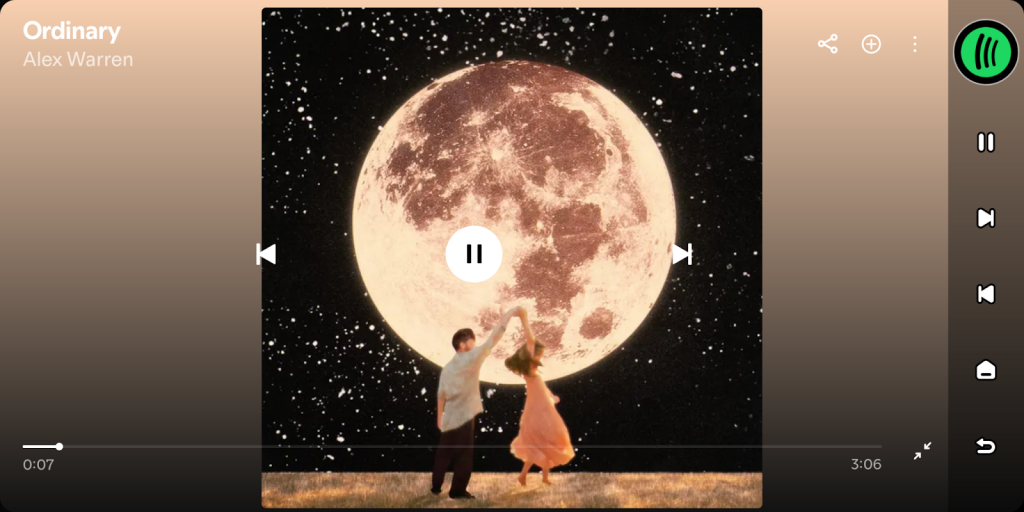
- Furthermore, when the Spotify mobile client is logged in with the same account as the device, playback controls can also be operated directly.